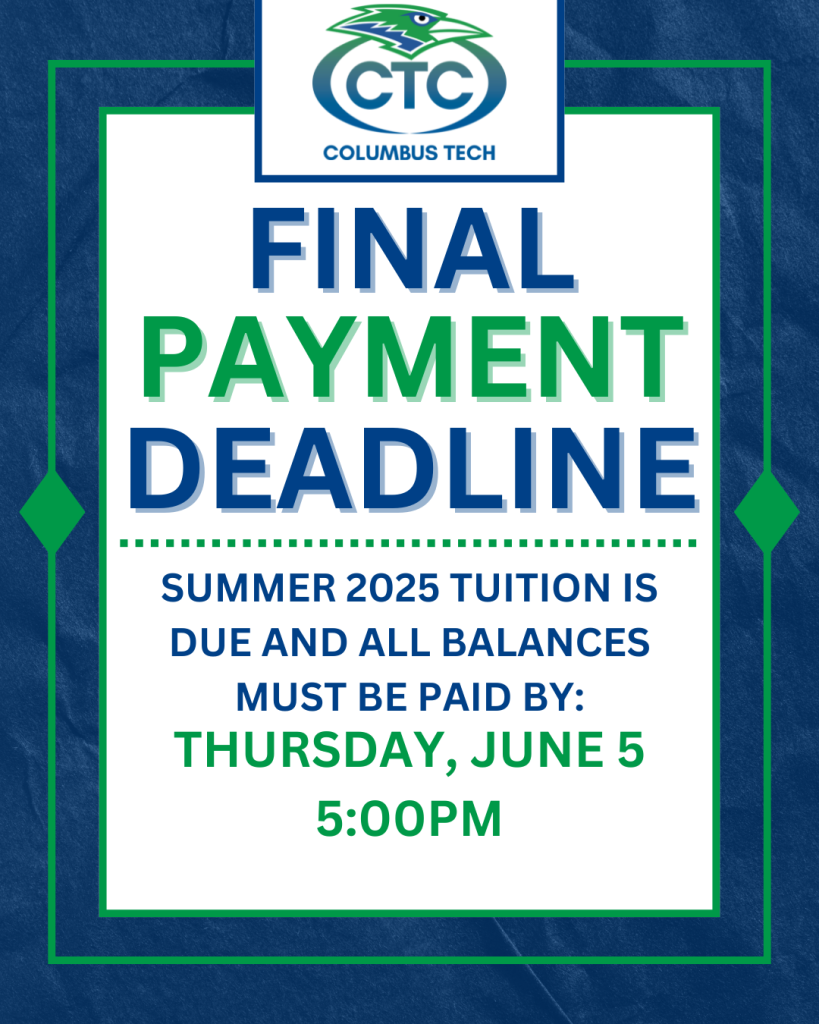Library Services
How long is a book checked out?
- A book checks out for 28 days at a time and may be renewed twice. Renewals may be done online in Primo Student Library Account or by calling the Library Circulation Desk at 706-649-1852. Follow the directions HERE for renewal. An item cannot be renewed if it is on hold for another patron.
What can I not check out?
- Magazines, any item with a REF call number in the Reference section, anything on course reserve RIL, and newspapers cannot be checked out.
Where can I pick up a book on course reserve?
- These items can be picked up at the Circulation Desk. In the Catalog, an item that says Reserve In-Library or has a call number RIL can only be checked out for 2 hours to allow all students access to the material.
Where are the Computer Programs or call number CP located?
- Instruction related computer program disks are located behind the Circulation Desk. Please ask for assistance if you wish to check out a computer program.
Where are the DVD’s located?
- Cases for all CTC Library DVD’s are located on the periodical shelves in the main library. To check out a DVD bring the empty case of the item you wish to check out to the Circulation Desk.
How are fines and fees calculated?
- There are no daily overdue fees. Materials checked out should be returned in good condition by the due date. If an item is damaged, mutilated, or lost and not returned, you must pay the full cost of the material and an additional $10 processing fee.
What happens if I do not pay my lost or damaged material fees?
- A Banner Hold will be placed on your account and you will not be able to register for classes. You will also not be able to graduate or receive transcripts until your library account has been cleared.
How much is it to print?
- Printing is 10 cents a page for black and white copies on L708 or L702 printers. Color printing is available on printer L700 and costs 50 cents a page. You may pick up your color print(s) at the Circulation Desk.
How can I get more money on my printing account?
- The Library sells print cards in $1, $2, and $5 increments. You may purchase print cards at the Circulation Desk with cash only. If you wish to pay by check or credit card, you must purchase your print cards in the Hartline Administration Building. If you are having trouble redeeming your card, please ask at the Circulation Desk for assistance.
Can I fax documents at the Library?
- The Library provides a free faxing service for toll free numbers and numbers within the (706) area code. For any other number, the Library charges 10 cents per minute. A free fax cover sheet is included.
Where can I make copies?
- Copies may be made by using the scanners in L708 and sending to a local printer in the library. Scanned items may also be sent to email, Google Drive, or a USB drive.
Are there computers in the Library for me to use?
- Over 60 computers with Microsoft Office 365 are available for student use in the library. Sign in with your Student Email username and password.
- CTC WIFI is available for personal devices.
Can I reserve a study room?
- The Library has five (5) individual study rooms. These are available on a first come, first served basis. They cannot be reserved except for students with proctored test requirements. One room is reserved for faculty use and they should be given preference for this study room.
- Groups may study in L711 (maximum 3 students) or L712 (maximum 10 students). Please ask at the Circulation Desk or call 706-649-1852 to reserve these study rooms.
What are Inter Library Loan (ILL) and TECHShare?
- ILL is a service provided to allow students to check out books from other libraries if our library does not have the item in question. Fill out the online ILL Form and email to ewillis@columbustech.edu. TECHShare allows students to request items found in the Primo Online Catalog. Select the GET IT button in the item record to request items from Columbus Tech and other TCSG schools. Textbooks may not be checked out through ILL or TECHShare. Ask at the Circulation Desk for more information.
How do I have an exam proctored in the Library?
- All library computers have Respondus software installed if your instructor requires you to take an exam with Respondus. Web cams are available for check out at the Circulation Desk for your Respondus exam session. Please make an appointment on the Library home page and then call the library to let us know in advance that you will be coming in to take a Respondus exam.
- The library will also proctor an exam for you with the permission of your instructor. Fill out the Proctoring Request Form, email it to your instructor, and your instructor will coordinate with the library to schedule your proctored exam. A minimum of 72 hours notice is required to schedule an exam through your instructor.
- Proctoring is available Monday – Thursday, 9:30 am to 11:30 pm and 5:00 pm to 7:00 pm. All testing must be completed by the end of the testing time on the schedule for that date
Research Assistance
How can I contact a librarian?
- Aside from visiting the library, we have many ways a student can connect with a librarian. You may email us at library@columbustech.edu or call us at (706) 649-1852. You may also text us questions at (706)-989-8009 or contact us through our Library Chat available on the Library home page and your student Blackboard Account.
What is the GALILEO password?
- Please contact the library by calling 706-649-1852, texting 706-989-8009 or emailing library@columbustech.edu for the current GALILEO password. Students will be asked to provide their Student ID Number to receive the password. · You can also find the current password by logging in to your student Blackboard Account. Once logged in, scroll down below your list of courses to the My Organizations Box. In this box select Virtual Library Services*, then select Start Your Search Here from the left menu. The password is listed with each Database. *If you do not see Virtual Library Services available use the Self Enroll tab or contact the library for assistance.
How do I find online articles for my research?
- Sign in directly to GALILEO or use our Primo Online Catalog which accesses all GALILEO, Columbus Tech, and Technical College System of Georgia resources. Remember to select Full Text, Scholarly Peer Reviewed, and set the Date appropriate to your search for best results.
Can I schedule an appointment with a librarian to help me with my research?
- Yes. Please email us at library@columbustech.edu. We would be happy to assist you. You may also call (706)-649-1852 or ask at the circulation desk for an appointment.
How can I get help online from the Library?
- A librarian can be reached online by emailing library@columbustech.edu during regular hours. Response time may vary after hours and weekends. You may also text us questions at (706)-989-8009 or contact us through our Library Chat available 24/7 except Christmas Day.
- Online research information is available by logging in to your Virtual Library Services account. Login to your student Blackboard Account and scroll down below your course list to the My Organizations box. Select Virtual Library Services* to open our Virtual Library. Choose Start Your Search Here or Helpful Library Resources. *If you do not see Virtual Library Services available use the Self Enroll tab or contact the library for assistance.
- There are additional online resources in the Library Program Guides. Please be aware that some complex questions may be best suited to help in person. Email us at library@columbustech.edu if you need assistance.